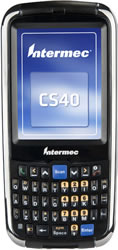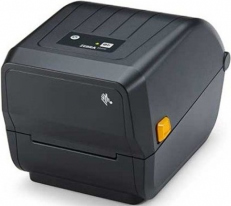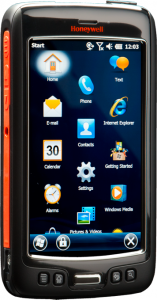Nautiz X9
Nautiz X9
The Nautiz X9 rugged computer is a tough-as-nails Android PDA that can handle any environment a field worker might encounter. Loaded with all the enterprise-level capabilities available, it delivers best-in-class field performance with a battery that works through even your longest shifts. The Nautiz X9 is a rugged mobile computer, a data collector or field controller designed for use in the most challenging demanding environments.
Feature-Loaded for Superior Performance
The Nautiz X9 is a feature-full rugged handheld with plenty of computing power, a scanner, camera, 4G/LTE phone and NFC, plus all the capabilities that come with the Google GMS license, such as access to Play Store and Google Maps.
This rugged data collector is powered by a quad-core processor and runs Android 7.0 (Nougat). It has plenty of RAM and storage to handle a wide range of field tasks, and it features a sunlight-readable 5-inch capacitive display with multi-touch sensitivity and specially hardened glass.
Dual Cameras, Gps and 2d Imaging for Robust Data Collection
The Nautiz X9 comes standard with multiple data collection features, including GPS/GLONASS, a 13-megapixel rear-facing camera with autofocus and LED flash, and a 2-megapixel front-facing camera. Users can also add a 2D imager for even more versatility.
Ruggedness for Every Tough Environment
The Nautiz X9 is designed for challenging outdoor and industrial environments. An IP67 rating means it’s fully waterproof and completely sealed against dust, and it’s also tested against MIL-STD-810G standards for surviving drops, vibrations, humidity, extreme temperatures and altitudes. That means you’ll never have to worry about interrupting your work or losing important data.
Field Connectivity and Versatility
The ultra-rugged Nautiz X9 features 2G/3G/LTE WAN, dual band 802.11 a/b/g/n wireless LAN, low-energy 4.1 BT and NFC — in short, everything you could require for heavy-duty fieldwork. Accessories such as the pistol grip, vehicle dock and desktop charger help outfit your handheld for an efficient day in the field.
Tough, Tougher, Toughest
This feature-rich PDA is as tough as they come. Targeted for demanding field applications in forestry, public safety, field service and GIS/surveying, the Nautiz X9 continues Handheld’s tradition of delivering unyielding ruggedness and maximum performance without compromise.