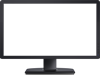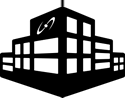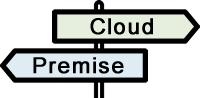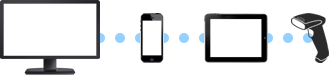The Only Tool Tracking System You’ll Ever Need!
A serious tool tracking system for company tools, assets, and equipment can save a business owner thousands of dollars in waste each year. Whether classified as fixed assets, consumables, or simply tools, every company has valuable equipment assigned to various employees and locations. Ask yourself:
- How much is it costing me each year in lost tools and assets?
- How many duplicate tools and assets do I buy that I already have?
- How could I save with an equipment tracking software?
With GigaTrak’ s Tool Tracking software, you can reduce losses by holding your employees accountable for the tools and equipment they use. Everything is tracked through a simple barcode-scanning system. You can even schedule maintenance, track repairs, calculate depreciation, and keep a historical data-trail on usage. Manage assets by employee or location such as job sites. Manage rental tools and consumable inventory, too. Locate any tool with a simple search and provide employees reports of what they owe you.
Freedom From Worry
Track your tools, assets, and equipment to a person or location and know what is available in stock at all times. Increase efficiency by eliminating manual processes.
- Unlimited Number of Tools, Assets, and Inventory
- Check Out/In to Locations, Employees or Containers
- Perform Audits and Set Due Dates Upon Check out
- Track Maintenance Schedules and Repairs
- Scan with your phone with Android/iOS app
- Hosted On-Premise or in the Cloud
What Equipment Can Be Tracked?
UNLIMITED Amount of Tools
Power and Hand Tools
Rental Tools
Jobsite Tools
Construction Tools
Welders and Industrial Equipment
Precision Instruments
Calibrated Equipment
Radios, Cell Phones, etc.
Consumables (gloves, etc.)
You name it, TTS can track it!
Who Uses Tool Tracking?
Contractors
Manufacturer’s Tool Rooms
Utilities and Municipalities
Field Service & Repair Companies
Government Agencies
Development & Research Companies
And many others

Advantages: Why You Should Choose GigaTrak

Start-up time: most install and start using the same day

Total cost of ownership is less than half of other systems

Nearly 60 built-in reports with ability to search on all data

Designed for contractors and industrial companies
Videos
Wonder How It Works?
Request a 30-Minute Personalized Walk-Through of Our Solution